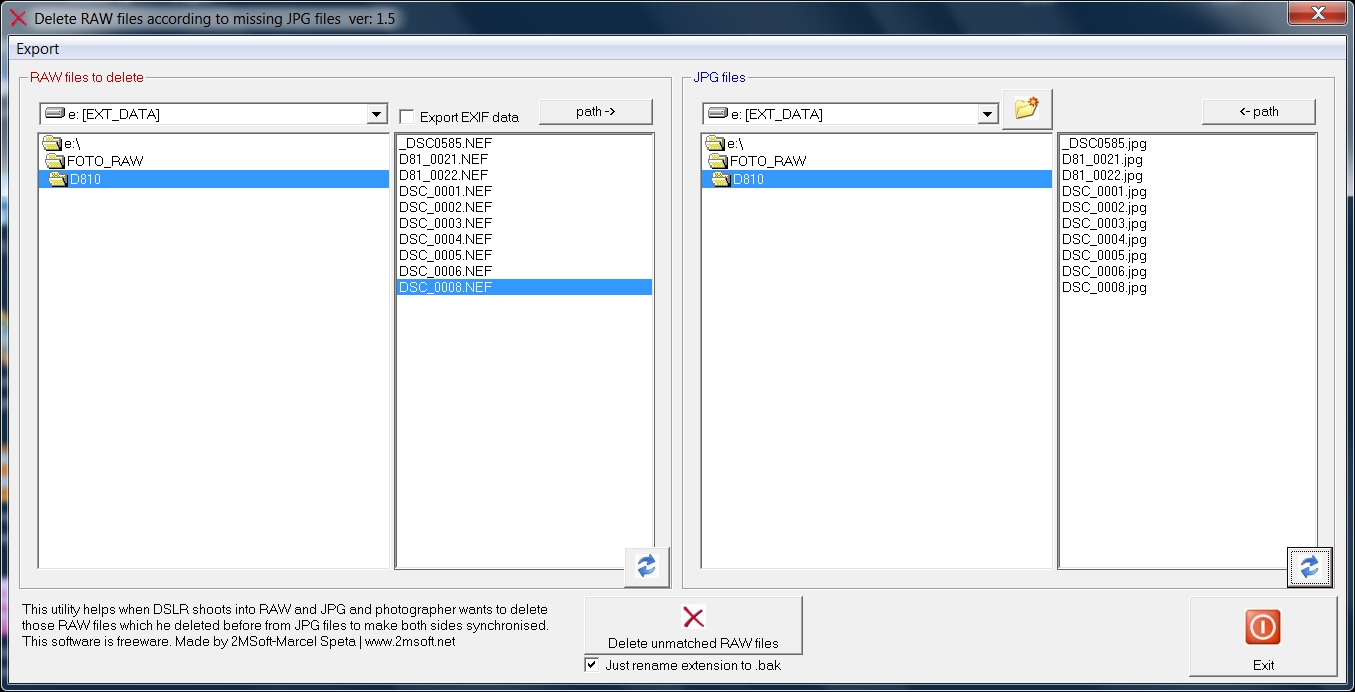
RAWDelete is FREE utility to delete/rename unmatched RAW files (.nef , .cr2, .crw) according to JPG files in the folder (right side). This is great tool to keep both files synchronised when shooting into RAW+JPG. Working with JPG is much faster and unwished RAW files can be then easily deleted or renamed. Since version 1.3 this utility also can export JPG from RAW file! So shooting into both is not necessary and you can save some significant space on the card.
RAW->JPG
As mentioned above - this tool can quickly extract the Image (JPG) from RAW file in
its highest available resolution supported by DSLR, plus user can choose to
export EXIF data into the text file. There are two formats of EXIF data. ASC and
TXT. During my test on Nikon D810 RAW files, this tool extracts JPG from RAW and
doesn't develope the image like Adobe LightRoom. Therefore its much much
faster than Adobe. I think great tool for sport/wildlife photographers to save
their time when selecting and deleting images.
The tool uses EXIV2 and EXIFTOOL technologies. In case this utility doesn't convert your RAW file, try to upgrade Exiftool software. Download, rename and replace the .exe file in your folder.
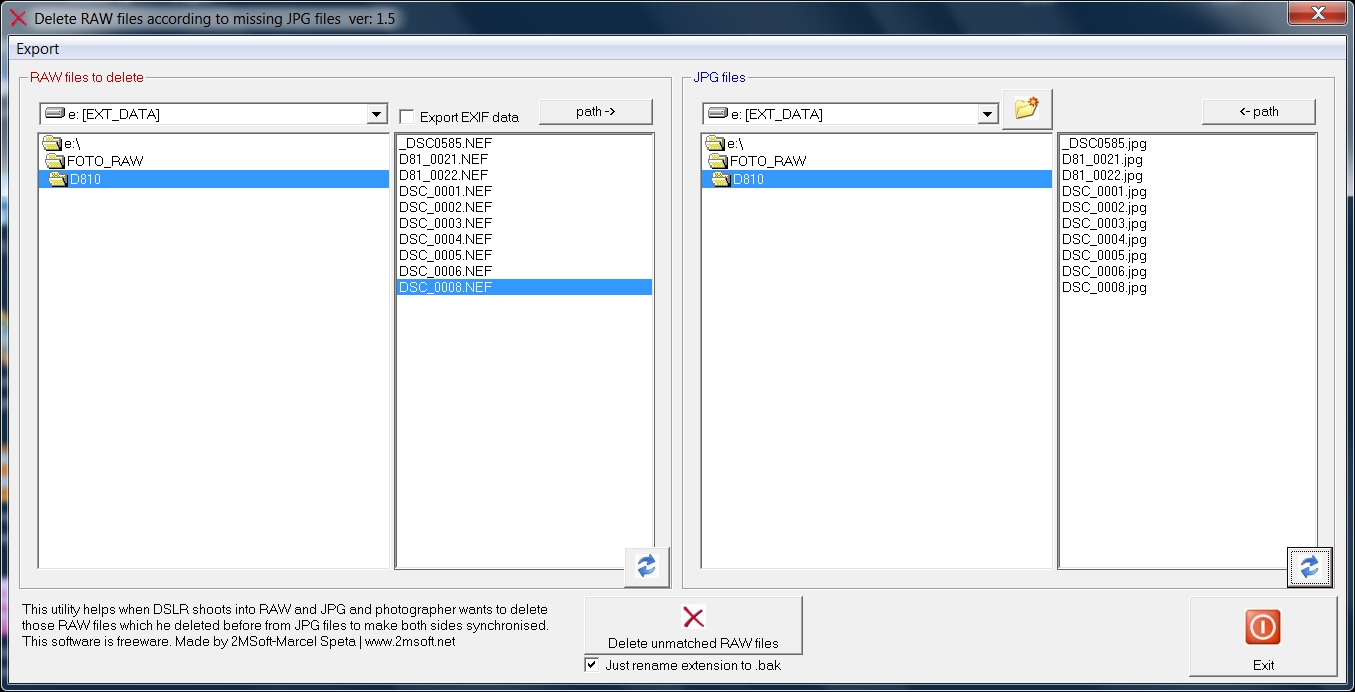
Simple Instruction Manual can be dowloaded here in PDF format
Download RAW Delete Package in ZIP format here (in case it doesn't work, download and install 2MSoft runtime package )
*) Note: the software has been tested on
Nikon RAWs only from model D70s upto D810. I didn't test it with Canon RAW files.
I rely this will be tested by users :-)
Author doesn't take ANY Responsibility for this software and any of damages of
your files! The software is distributed AS IS and is FREE.
Update 2015/2/6 - Canon 1Dx RAW successfully tested
2015/6/12 - New version 1.7. released. This version can delete RAW files based on file list (simple ASCII .txt filenames), delete unmatched files like previous functionality.
2019/11/23 - Added Sony and Olympus RAW support (version 1.8)